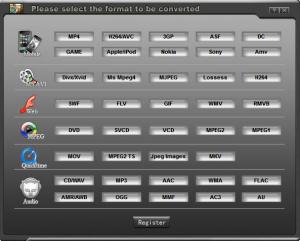WinMPG Video Convert
9.3.5.0
Size: 18.9 MB
Downloads: 19957
Platform: Windows All
A video file's format can ruin your whole day. First, because your player can't support that format. Second, because you will end up searching the whole Internet for an X to Y converter and one that actually works. Whatever the format you are struggling with, WinMPG Video Convert will most likely recognize it and convert it to a more popular one. Add the fact that it has a user friendly interface and you will find it very useful to have around.
If your Internet connection is not fast enough, you might have to wait a bit longer to finish downloading because the setup package is almost 20 Mb large. The setup wizard will automatically place a shortcut on your desktop, so you will only need to specify an installation path and select a start menu folder before the installation can begin.
WinMPG Video Convert lets you go right ahead and convert your video files without anything to hinder you on the way. The main conversion types can be launched by making use of a series of buttons, placed on the software's compact interface. These include converting any video format to AVI, 3GP, VCD, DVD, or converting a FLV to other formats. The last button from this series will bring up a window which will help you convert any video to one of the many formats listed there. All you have to do is click on the button labeled with your desired format. You can convert to a format that will be supported by most mobile devices, web players, convert to audio, and more. Finding a specific format is easy because they are all grouped according to their category.
The conversion process requires clicking one of the buttons either from the aforementioned window or from the main interface. After clicking one of these buttons, a small window will prompt you for a target file, an output path and to select a quality for the result. After making your final settings, you can click the Start button and watch as the progress bar fills. The process will not be fast, but the results are worth waiting for.
The program also allows for batch converting, combining video files of the same format and DVD ripping. These features can be found in a drop menu, accessed with the aid of a small button from the interface. Advanced knowledge is not required when using one of these extra functions. After selecting a format, you will only need to add your files on a list, make some adjustments and click a button to begin the process.
Pros
WinMPG Video Convert's small interface lets you start converting right away. There is only a small number of settings to be made and you can rely on the software for good results.
Cons
Some users may consider the interface to be too compact. Don't waste your time searching for a software that converts only a specific video format. WinMPG Video Convert lets you convert any video type to a more familiar format by making use of a very simple and easy to understand interface.
WinMPG Video Convert
9.3.5.0
Download
WinMPG Video Convert Awards

WinMPG Video Convert Editor’s Review Rating
WinMPG Video Convert has been reviewed by Frederick Barton on 06 Feb 2012. Based on the user interface, features and complexity, Findmysoft has rated WinMPG Video Convert 4 out of 5 stars, naming it Excellent